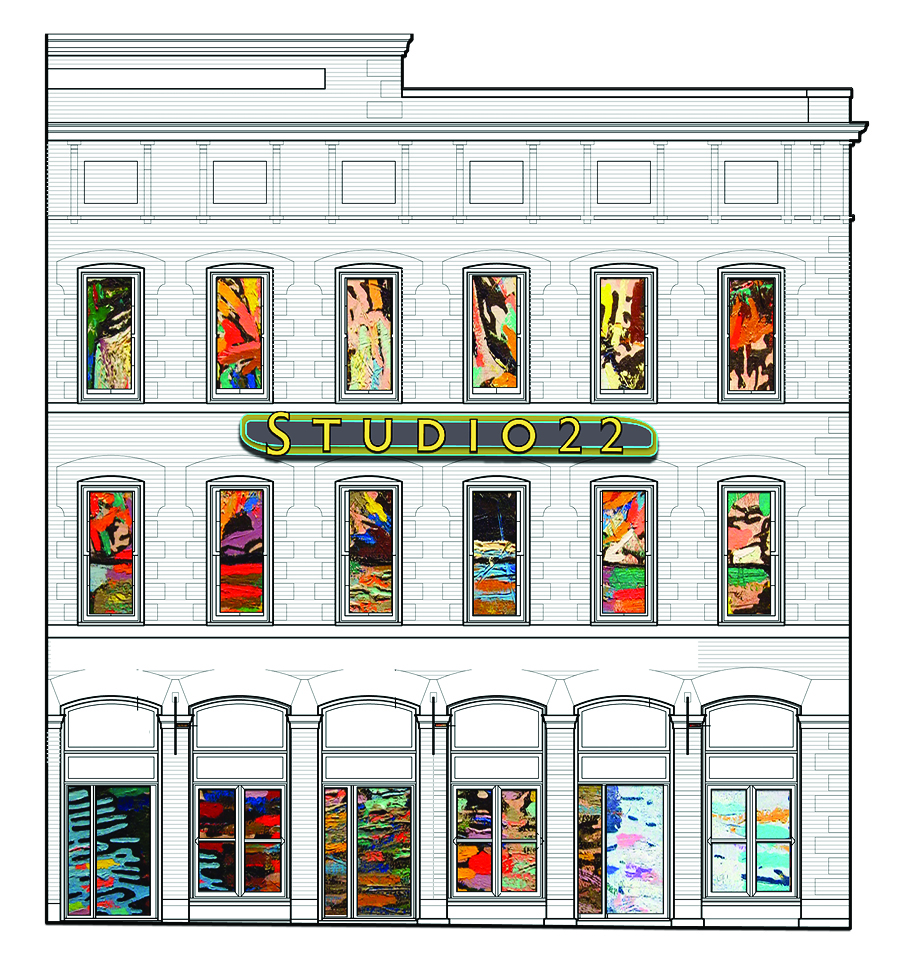Several years ago, we begin the project of integrating Studio22‘s gallery management system, Masterpiece Manager, with WordPress. The manager of Studio22, Ally Jacob, was interested in bringing her whole catalogue, including sold works, online. She has a great relationship with her artists and saw no reason to remove sold works, as they remain part of the artist’s profile and catalogue. This suited us well, since we generally discourage removing any content from the web. A principle of information architecture is to never break links and leave content online once it is published. In some cases, you it is necessary to update information, but removing content breaks the web, and in essence, breaks your site.
Masterpiece Manager is a full functioning gallery management system. It does provide a web-interface, but since Studio22 was already on WordPress, it made more sense to import the data from Masterpiece into WordPress. The ultimate goal was to build an online store, so we needed to integrate not just with WordPress, but also with Woocommerce–the most powerful e-commerce solution for WordPress. Woocommerce provides so many options for selling products online. And even though it is designed to sell multiple stock of one item or to have variations, there is nothing preventing you from selling unique products, like artwork.
Also, since we wanted to keep artwork online, even after a sale, we needed to consider that the final presentation of an artwork would not feel like a store. We adopted a few changes to help this along. One was to remove prices and ‘add to cart’ buttons after an artwork is sold. The other was to rename the portion of the url from Woocommerce. Normally it is called ‘product’. We changed it to ‘artwork’.
Thankfully, Masterpiece has a REST API. It provided a clear way to access the items in Masterpiece, including changes based upon date. As well, the kind folks at Masterpiece were able to extend their system a few times to accommodate changes that we required.
This process of integrating the two systems took a long time, in part because Studio22 wanted to move carefully and was involved in other restructuring of their inventory. In the end, we developed and implemented a python script that incrementally retrieves changes from Masterpiece’s inventory and updates Woocommerce products. We’ve been able to upload images, including multiple images, and assign various taxonomies that have helped us to display the artwork by Artist and by Exhibitions, as well as general categories like medium.
Now that the syncing script is working well, we have designed several changes to the system that will enable things like publishing artwork on a certain date, and providing a message that exhibition artwork can only be shipped after the exhibition is finished. We are also exploring ways to better group and cross-link products to help people find what they enjoy.
It has been quite exciting to work with Studio22. I look forward to seeing where their online gallery goes next.